Model 3830 Signal Relay Multiplexer

The Model 3830 Multiplexer (mux) makes it easy to implement computer-selected interconnections between different instruments. Six floating BNC connectors can be used as either inputs or outputs and are coupled to one of two common buses via DPST reed-relay switches. This ensures that both inner and outer parts of the connector are isolated when the relevant relay is not energized.
The two buses can also be connected together via a seventh "bridge" reed relay, allowing operation either as two, two-input, one-output muxes or as a five-input, one-output mux. Other configurations are of course possible.
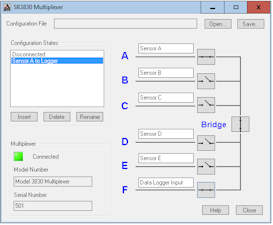
Easy to use SR3830Multiplexer
Applications software
The unit is powered and controlled directly from the PC’s USB port, so requires no additional power source. Operation is entirely via software, with no manual switches or settings on the module.
The supplied instrument control software consists of two layers. At the upper level, a simple Windows dialog application, "SR3830 Multiplexer", offers a convenient panel that allows switching patterns, known as "states", to be set up graphically and combined into "configuration" files.
Configuration files can be saved to and recalled from disk. Using these files makes replication of experiments very straightforward.
Two main modes of operation are therefore possible. Users who simply want to operate the multiplexer "out of the box" need do no more than install the software and underlying device driver, plug it in, and then use the SR3830 Multiplexer software to control it. Alternatively, when the multiplexer is to be used as part of a computer controlled test system, then the user can develop software to control it via the SR3830Comms ActiveX control. The control eliminates the need for users to write the low-level code needed to send commands to and receive responses from the multiplexer, allowing them to concentrate on developing the higher level program to run their experiments.
Typical applications include:
- Switching one of several sensor outputs to the input of a measuring instrument, such as a voltmeter or oscilloscope
- Connecting a signal source, such as an oscillator, to one of several actuators or drive coils
- Test and measurement systems implement in LabVIEW where a SIGNAL RECOVERY multiplexer needs to be controlled at the same time as instruments from different suppliers.
- Measurement system using scripted web pages (HTML files) operated via Internet Explorer.
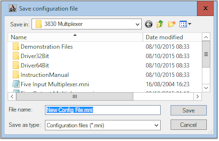
Save and Recall Switch Configurations
The SR3830Comms control can of course also be used at the same time as other SIGNAL RECOVERY software ActiveX controls, such as SRInstComms, allowing sophisticated systems to be assembled. For example, a group of five photodiodes could be connected to the current preamplifier input of a model 7270 DSP lock-in amplifier via the model 3830 and then, using both controls a user-developed application program could sequentially measure the signal on each photodiode.
Both the top level SR3830 Multiplexer software and the lower-level SR3830Comms ActiveX control include comprehensive on-screen help files, while examples of how to use the control in LabVIEW, VB.Net, JavaScript, Visual C# and Excel are also supplied.
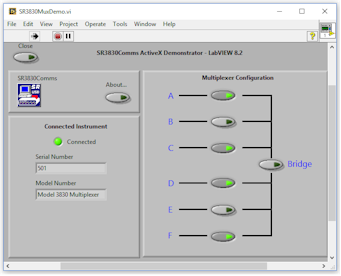
Sample LabVIEW VI using SR3830Comms
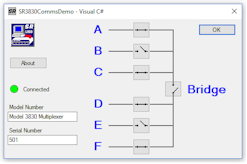
Sample C# Project using SR3830Comms
| Specifications | ||
| Inputs/Outputs | ||
| Connectors | BNC, no internal load | |
| Switches | Reed relay, DPST | |
| Max Voltage | 50 V between BNC inners and outers and from BNC to ground | |
| Max Current | 200 mA | |
| Contact Resistance | < 0.15 Ω | |
| Signal Levels | Multiplexer is suitable for switching logic signals (TTL, ECL, NIM) and for analog signals > 1 µV or 1 pA | |
| Switching | Six relays connect A, B, C to bus 1 and D, E F to bus 2. Seventh "bridge" relay connects bus 1 to bus 2 | |
| Indicators | LED indicates when corresponding relay is energized | |
| USB Connector | Rear-panel, female USB connector for connection to the PC or a USB hub | |
| USB Cable | Supplied complete with 6ft (1.8m) USB A/B cable | |
| General | ||
| Power Requirements | <500 mA @ +5 V DC, supplied via USB | |
| Dimensions | ||
| Width | 5½" (134 mm) | |
| Depth | 4½" (114 mm) | |
| Height | 1¼" (32 mm) | |
| Weight | 9.9 oz (280 g) | |
| Software | A CD containing the full applications package that
will run on Windows 10, 8, 7, Vista, and XP operating systems allowing
the relays to be set as required, either manually or via configuration
files, is supplied with each unit. SR3830Comms ActiveX control also
included for use with compatible programming languages, and examples
provided of its use in LabVIEW, VB.Net, JavaScript, Visual C#
and Excel.
Both top-level and ActiveX software includes on-screen help. The software is also available for download from this site by clicking the link below. |
|
Already using a Model 3830?
Version 4.1 of the software
is fully compatible with Windows 10, 8, 7, Vista, and XP operating systems. It includes
digitally-signed USB drivers, ActiveX
control, and help files for both the counter software and the control.
The Multiplexer application software will read configuration files created
with older versions of the package, so in most cases users of the older software will
get better performance by completely uninstalling it and replacing it with
the new programs, which are available free of charge by clicking the link
below.
Problems using older units with Windows 8 - 10?
Multiplexers built before March 2017 may need a firmware upgrade to
operate correctly with Windows 8 and later.
Click here to reach the firmware download page which describes how to
perform the upgrade.
Download Software
The SR3830 Multiplexer, SR3830Comms ActiveX
control, sample files, and the latest USB drivers for this instrument are
available by download from this website by clicking the link below. Save
the target .zip file on the computer and open it. Open the PDF
Instruction Manual which is in the "Instruction Manual" folder in the
zip file and follow the installation instructions in Chapter 2 to
install the software and USB driver.
Product support and upgrades are automatic and free of charge to existing users of the model 3830 Multiplexer. If you have already purchased the product and installed the software then you can simply download and install any later software version by clicking the link below. To check if you need to upgrade, see the product version number on the distribution CD or in the program's "About" box and verify if this matches the version given below. If it is a lower number then you should upgrade.
| Current Version Number (Application Software): | 4.3 | |
| Date: | 3rd February 2021 |

