Model 3820 Universal Counter

The Model 3820 Universal Counter allows up to eight measurement outputs to be generated as a function of time, these being:
- Frequency
- Average period
- Average duty cycle
- Average pulse-high time
- Average pulse-low time
- Event counts
- Logic level (input voltage above/below threshold)
- Time
The counter is principally intended for counting bi-level signals, which have two distinct voltage levels and clean transitions between them. Such signals include those generated by all common logic families used in electronic circuits, as well as most Trigger or Sync outputs of common test instruments. Measurements are updated at one of five user selectable intervals in the range 5 ms to 100 ms. the module is powered and controlled directly from the PC’s USB port, so requires no additional power source. Operation is entirely via software, with no manual switches or settings.
Two inputs are provided, each connected to a separate discriminator
with adjustable threshold in the range –0.2 V to +0.5 V (–2.0 V to +5.0
V when used with a x10 probe). Following the discriminators, a multiplexer
selects one of the signals for processing, allowing two different signals
to be measured sequentially.
T

Easy to use SR3820 Universal Counter
Applications software
The supplied instrument control software consists of two layers. At the upper level, a simple Windows dialog application, "SR3820Counter", offers a convenient panel that allows the input (A, B or one of three internal test sources) to be selected, an update rate to be specified and all eight output measurements to be displayed. A further display area shows one of the measurements in a larger font size, as well as displaying a graphical trendline display.
The program also supports data logging to text file of the output measurements, with data being written directly in CSV (comma separated value) format for easy import to other programs. The software includes a sub menu where the voltage input thresholds can be set for the two inputs.At the lower level, a dedicated ActiveX control known as "SR3820Comms" takes care of all communications to and from the instrument. Two main modes of operation are therefore possible. Users who simply want to operate the counter "out of the box" need do no more than plug it in, install the driver and software, and then use the SR3820 Universal Counter software to control it. Alternatively, when the counter is to be used as part of a computer controlled test system, then the user can develop software to control it via the SR3820Comms ActiveX control. The control eliminates the need for users to write the low-level code needed to send commands to and receive responses from the counter, allowing them to concentrate on developing the higher level program to run their experiments.
Typical applications include:
- Photon counting
- Frequency measurement
- Test and measurement systems implement in LabVIEW where a SIGNAL RECOVERY 3820 counter can be used at the same time as instruments from different suppliers.
- Measurement system using scripted web pages (HTML files) operated via Internet Explorer.
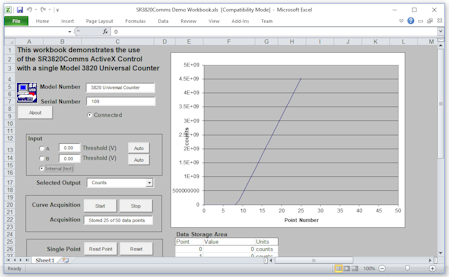
Sample Excel Workbook
The SR3820Comms control can of course also be used at the same time as other SIGNAL RECOVERY software ActiveX controls, such as SR3830Comms, allowing sophisticated systems to be assembled. For example, five APD's (avalanche photodiodes) could each be connected to the inputs of a model 3830 multiplexer, with the output being in turn connected to the A input of a model 3820 counter. Using both controls a user-developed application program could sequentially count the pulses being generated by each APD.
Both the top level SR3820 Universal Counter software and the lower-level SR3820Comms ActiveX control include comprehensive on-screen help files, while examples of how to use the control in LabVIEW, Visual Basic, VBScript, Visual C++ and Excel are also supplied.
| Specifications | ||||||||||||||||||||||||||||||||||||||||||||||||||||||||||||||||||||||||||||||||||||||||||||||||||||||||||||
|
||||||||||||||||||||||||||||||||||||||||||||||||||||||||||||||||||||||||||||||||||||||||||||||||||||||||||||
Already using a Model 3820?
Version 4.1 of
the software is fully compatible with Windows 10, 8, 7, Vista, and
XP operating systems. It includes digitally-signed USB drivers,
ActiveX control, and help files for both the counter software and
the control.
Problems using older units with Windows 8 - 10?
Model 3820 Universal Counters which have not been updated to Rev B firmware may need a firmware upgrade to
operate correctly with Windows 8 and later.
Click here to reach the firmware
download page which describes how to perform the upgrade.
Download Software
The SR3820 Universal
Counter,
SR3820Comms ActiveX control, sample files, and the latest USB drivers
for this instrument are available by download from this website by clicking
the link below. Save the target .zip file on the computer and open it.
Open the PDF Instruction Manual which is in the "Instruction Manual"
folder in the zip file and follow the installation instructions in Chapter
2 to install the software and USB driver.
Product support and upgrades are automatic and free of charge to existing users of the model 3820 Universal Counter. If you have already purchased the product and installed the software then you can simply download and install any later software version by clicking the link below. To check if you need to upgrade, see the product version number on the distribution CD or in the program's "About" box and verify if this matches the version given below. If it is a lower number then you should upgrade.
| Current Version Number (Application Software): | 4.1 | |
| Date: | 26th March 2019 |

