Lock-in Amplifier Instrument IP Finder Software
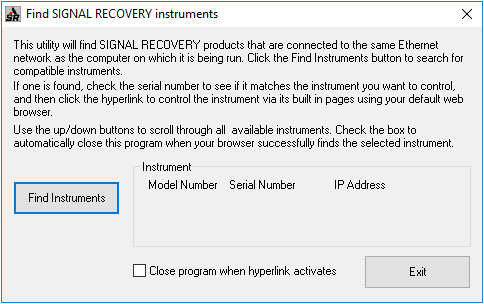 This
PC software makes it easy to find the IP address of a model 7230 (or 7270 or
7124) lock-in amplifier that is connected to the same Ethernet network
as the computer on which the software is being run.
This
PC software makes it easy to find the IP address of a model 7230 (or 7270 or
7124) lock-in amplifier that is connected to the same Ethernet network
as the computer on which the software is being run.
Instructions
Click the link below. You will be prompted
as to whether you want to save the file or open it. Choose save and use
the Save As... dialog box to navigate to a folder on your PC where you wish
to save the file. We suggest you create a new, empty folder, such as as
a Temporary folder in the Documents folder
as a suitable destination.
The file SRInstFinder1-2.zip will then download.
Once the download has finished, use File Explorer to navigate to it and open it. It is a WinZip archive file and can be read by any PC running Windows XP or later. Extract the file from the archive and save to the same folder. Finally, run the extracted SRInstFinder1-2.msi program to install the software.
Once installed, the program can be run by clicking the SIGNAL RECOVERY SRInstFinder item from the apps listed in the Start Menu.
|
Version 1.2 3 Oct 2016 |

