SRInstComms ActiveX Software Development Kit
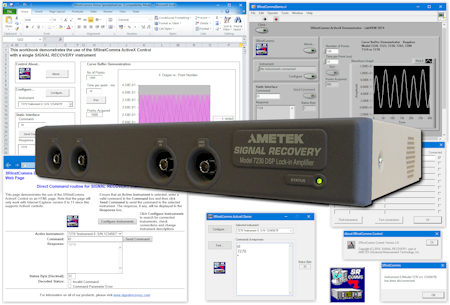
- Operates from one to ten instruments simultaneously
- Uses GPIB, USB, Ethernet, or RS232 interface
- Automatic detection of instruments
- Supplied with example programs for LabVIEW 2014, Visual Studio 2010 (C# and VB.Net), VBScript, and Excel
- Full built-in help system
- Operates with models 4161A, 5105, 5106, 5109, 5110(A), 5209, 5210, 5302, 7124, 7220, 7220BFP, 7225, 7225BFP, 7230, 7260, 7265, 7270, 7310, 7280, 7280BFP, and 5113
The control takes care of all communication between the
user-developed program and the instrument, performing the necessary
handshaking and decoding status signals over the selected interface,
which is either GPIB, USB, Ethernet, or RS232. With the exception of
speed, the interface type is essentially transparent to the user, making
programs portable between systems with different interfaces.
It
includes an automatic search routine which will find any compatible
instruments that are attached to the computer’s GPIB, USB, Ethernet, or
RS232 ports. In most cases, this eliminates the need to adjust the
communications settings controls on the instrument. The complete
"profile" of connected instruments, together with any user-entered
descriptive comments, is then securely saved in the system registry.
Subsequent data transmissions to and from the instrument use this
information to give the fastest possible communication.
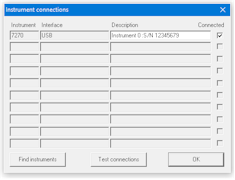
Instrument Connections Dialog
Up to ten compatible instruments can be controlled independently or simultaneously, so that for example in a system measuring impedance one lock-in amplifier can measure the sample current while a second measures the voltage. Both instruments can be read via the control and the output readings combined to determine the impedance.
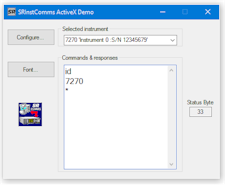
VB.Net Sample Dialog
The package includes a full instruction manual, as well as on-screen help so that programming information is always easily available. In addition, five sample applications in LabVIEW 2014, Visual Studio 2010 (C# and VB.Net), VBScript, and Excel via VBA.are supplied. The VB.net and C#examples include a working executable as well as a full project workspace and all the corresponding source files. Similarly the LabVIEW and Excel demonstration programs are complete with all source code information so that they can be easily edited by the user. These offer a quick way to start developing a program. Unlike some software toolkits, this ensures that you have access to code that is known to work with a wide range of hardware.
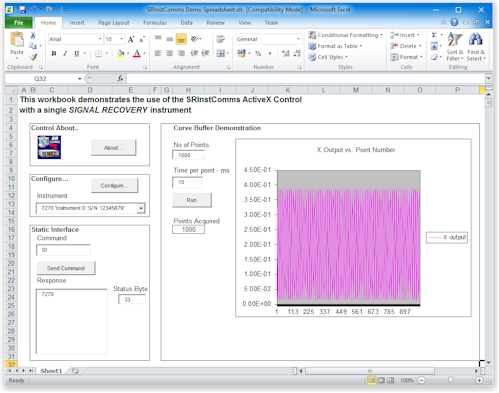
Excel Sample Workbook
Example Programs
The Excel spreadsheet and LabVIEW VI demonstrate
perfectly the power of the control, allowing data to be taken directly
from the instrument and plotted to a graphical display. The HTML
webpage, on the other hand, shows how the control can be used to create
programs using very user-friendly interfaces, with all the power and
convenience that comes from working from within the browser environment.
Technical Requirements
In addition to a compatible operating
system and suitable programming software, the control requires at least
one method of connection to the instrument. Depending on the type of
communication port fitted to the instrument this can be an RS232, USB,
GPIB or Ethernet, with the last three generally giving the fastest
communication.
If using GPIB, the computer must be fitted with a National Instruments GPIB Interface card or cable. Other manufacturer’s cards will not work.
In order to operate our instruments that have USB interfaces via that interface the controlling computer needs to have a suitable USB driver installed in addition to SRinstComms.
Ordering Information
The SRInstComms software pack includes the
software supplied on CD or USB pen drive and a 57 page printed
instruction manual. The package is licensed for use on a single
computer; for multiple or redistribution licenses please contact us
first.
| SRInstComms Instruction Manual |

