Acquire - Data Acquisition Software
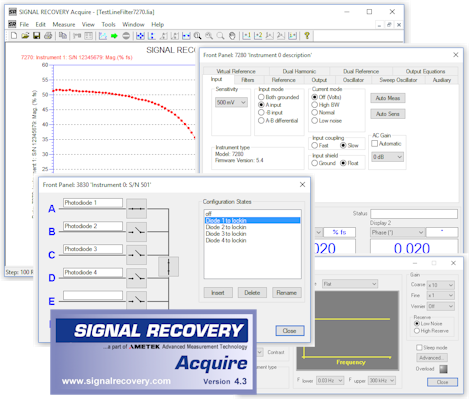 The
SIGNAL RECOVERY "Acquire" PC software
allows simultaneous operation of up to ten of our computer
controlled instruments, recently again updated to support operation
of the model 3830 multiplexer, as well as allowing instruments which
permit remote selection of the signal input connector to be used for
multiplexed measurements.
The
SIGNAL RECOVERY "Acquire" PC software
allows simultaneous operation of up to ten of our computer
controlled instruments, recently again updated to support operation
of the model 3830 multiplexer, as well as allowing instruments which
permit remote selection of the signal input connector to be used for
multiplexed measurements.
The program offers two main operating modes, Virtual Front Panel and Experiment Recording Mode, as follows:
Virtual Front Panel
In this mode virtually all
of the functions of the connected instrument(s) can be controlled from
the computer via series of property pages on a "remote front panel"
property sheet. Each sheet reflects the features available in the
controlled instrument. Two data outputs from the instrument can be
selected for display from the range available. If several instruments
are connected then separate panels can be opened for each one. Once
correctly set up, a button allows the panels to be shrunk to conserve
screen space so that only the outputs are displayed.
Experiment Recording Mode
In this mode an
experiment is defined in which the instrument output(s) are recorded as
a function of some X-axis variable. The range of possibilities for the
X-axis variable depends on the capabilities of the connected
instruments, but include such parameters as time, frequency, oscillator
amplitude, auxiliary DAC voltage, digital delay and trigger events. Data
is plotted to screen either as it is acquired or after acquisition on
user-defined axes. The display can then be adjusted to the required form
prior to printing. Data may also be exported to ASCII or CSV (comma
separated value) text files for further analysis with third party
software. The program includes the ability to save defined experiments
as "test" files allowing easy replication of previous runs. Experiment
definitions are also stored within saved data files, and can be
extracted and reloaded from them. The settings for experiments that need
to be run repeatedly can be saved on program exit and reloaded on
startup for greater convenience.
Support for Curve Buffer and Fast Buffer/Transient Recorder
Modes
The models 7225, 7265 and 7280 include 32,768 point
curve buffers, while those in the models 7124, 7230, and 7270 have
100,000 points. Acquire fully supports these, including the use of
binary curve dumps to speed data transfer. Use of the buffer allows much
faster data acquisition than is possible when data is displayed to
screen as it is being taken, while the program also allows frequency
sweeps using the buffered mode. Transient recorder mode will digitize
any ±10V analog waveform to 16 bits at 40kSa/s (25 µs per point) in the
7225, 7265 and 7280, while in the 7124, 7230, and 7270 it can operate at
rates up to 250kSa/s (4 µs per point), giving a useful extra feature at
no extra cost.
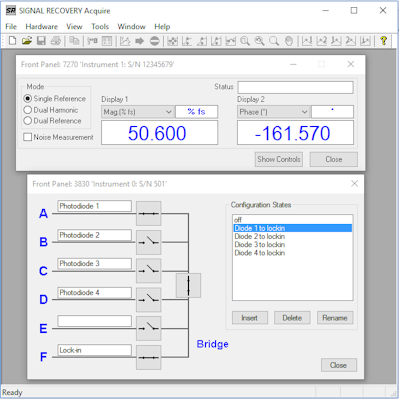
Control multiple instruments at the same time
Simple
to Setup
The software also makes connecting up hardware as
easy as possible. There is no need to adjust communications settings on
the instrument - simply connect it up via Ethernet, USB, GPIB, or RS232
serial (depending on the ports available on the instrument and on the
PC) and let the software find it. Each time you start the application it
checks that the required instruments are connected and warns you if they
are not.
Specifications
Acquire is suitable for use with
virtually all our computer-controlled instruments and operates via
either the RS232, GPIB (IEEE-488), Ethernet, Direct USB, or USB (via
models CE0115S or CE0116S) interfaces. Up to ten instruments from the
following list can be operated simultaneously: 3830, 5105, 5106,
5110(A), 5209, 5210, 7124, 7220, 7220BFP, 7225, 7225BFP, 7230, 7260,
7265, 7270, 7280, 7280BFP, 7310, 4161A, 9650A (with 9650A/97 GPIB
option) and 5113. It requires a PC computer running at 1.0 GHz or
faster, optical drive if loading the software via disk, or internet
connection if downloading, 5 MByte of free disk space, suitable
communications ports (either Ethernet, RS232, USB or a free internal PCI
bus slot), and Microsoft Windows 10/8/7/Vista/XP for full installation
and operation. It includes a comprehensive context-sensitive help system
and free support is available to registered users.
If ordered through our normal distribution channels it is supplied on a CD or USB drive complete with printed instruction manual.
Connecting up...
To use the software, make sure
that you have a suitable Ethernet, USB, RS232 or GPIB cable and GPIB
interface card and/or interconnecting cables.
- Model CE0115S USB-GPIB Adaptor Cable
- Model CE0114S National Instruments PCI-GPIB Interface Board
- Model SC0073S 2m GPIB cable
- Model SC0067S 4m GPIB cable
- Model SC0066S 1m GPIB cable
- Model 796190 USB A/B 6' (2m) Cable
- Model C01001 9F - 9F Null Modem RS232 cable (for models 5105 and 5106)
- Model C01002 9F - 25M Null Modem RS232 cable (for models 5109, 5110, 5209, 5210 and 4161A)
- Model C01003 9F - 9M Null Modem RS232 cable (for models 7220, 7260, 7225, 7265 and 7280)
- Model K02001 25F - 9M RS232 adapter
- Model CE0116S USB-RS232 Adaptor Cable
What's new in Version 4.3?
Version 4.3 has a
number of significant improvements and additions, including:
- The software is tested for operation under Windows 10 (32 and 64 bit versions), as well as still functioning when used with earlier versions of Windows from XP onwards.
- If the host PC is fitted with multiple network cards then all of them are tested when trying to establish communications with instruments connected via Ethernet
- The settings of the meter display selections in the remote front panel are now saved when the panel is closed and restored when it is reopened
- Dual external reference frequency mode on the models 7124, 7270 and 7230 is now supported (instrument firmware must be later than version 2.11)
- Added support for the SIGNAL RECOVERY Model 3830 Multiplexer. This unit has six BNC connectors which can be interconnected in various ways using seven relays. It is operated and powered via a USB connection to the controlling computer.
- Introduced the additional ability to read two outputs from the same instrument at each sample point, but with different instrument setups (known as instrument 'states'). In the case of lock-in amplifiers with a choice of A and -B voltage input modes, this allows a single instrument to be used to make measurements on two different signals in cases where they are stable during the sample time, which is a form of two way multiplexing of the input signal. The mode also supports operation of any connected Model 3830 Multiplexer(s), allowing up to eight different signals from many different sources to be measured at each sample time. Other channels in the multiplexer(s) can be used to switch the oscillator output or other excitation output signal if required. Amongst other applications, this mode allows a single instrument to record both sample voltage and current signals at the same step number, as is needed when making impedance measurements.
- Added the ability to set "Auto" in the Time per Step setting of the Acquisition X data setup dialog. When this is selected, the time per step is adjusted to the minimum possible settling time based on the operating frequency, time constant, and slope. It is especially useful when using a lock-in to perform swept frequency measurements over a wide frequency range, where the time needed to make measurements at low frequencies is necessarily much longer than that needed at higher frequencies. Using the Auto setting allows much faster overall data acquisition.
Try before you Buy - Download Acquire Today!
This latest version of Acquire can be downloaded free of charge by
clicking the link below. When installed, it will operate in a
demonstration mode, known as DemoAcquire, for a period of seven days
from first installation. During this time you can evaluate the program
to see if it meets your needs, and if it does, choose to purchase it by
activating a link from within the software.
Once you have purchased the required Activation Code and installed it, the program will be unlocked and operate in the full Acquire mode thereafter. The download includes the product manual in Adobe PDF format for your convenience, although this can also be downloaded separately by clicking the link below.
| Description | Rev | P/N |
| I | 190461-A-MNL-I |
Product Support and Upgrades
Product support and
upgrades are automatic and free of charge to existing users of Acquire
3.00 and later versions. If you have already purchased the product and
installed it then you can simply download and install any later version
by clicking the link below, and the setup program will update the
existing installation. You do not need to reactivate the updated
program, since this is done automatically. To check if you need to
upgrade, see the product version number in the program's "About" box and
verify if this matches the version given below. If it is a lower number
then you should upgrade.
| Current Version Number (Application Software): | 4.3.2 | |
| Date: | 17th January 2020 |

